
What is Variable Pay?
What is variable pay, and why does it matter? As financial expectations change more rapidly than traditional pay structures can keep pace, this model emerges as a potential solution to bridge the gap.
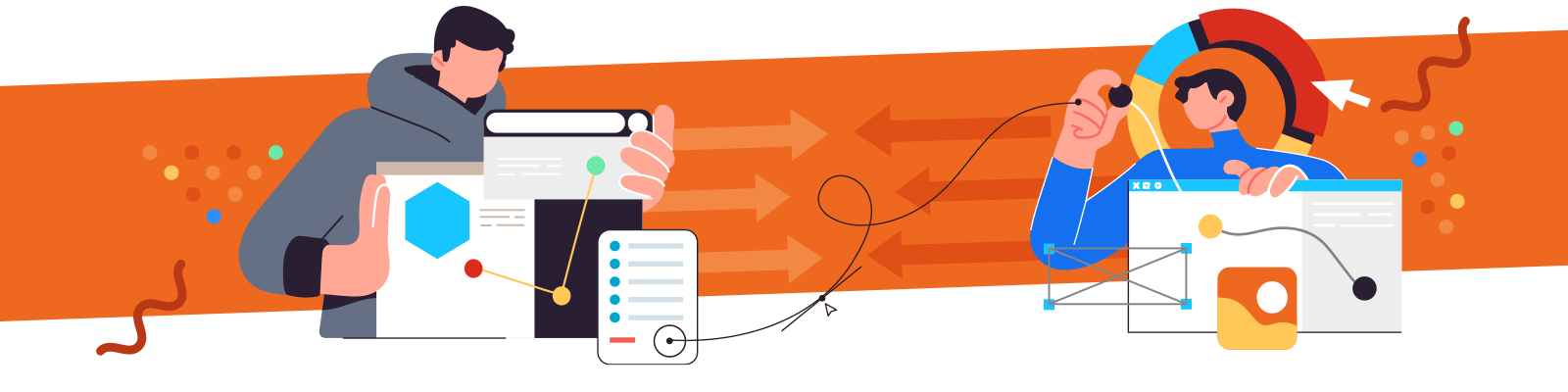
In simple terms, payroll software helps organizations streamline and manage employee payments. In more broad terms, companies use payroll software to automate tasks such as calculating payments, withholding taxes, and depositing monthly payments into employees’ designated bank accounts.
However, not all payroll platforms are created equal. By extension, the features offered will not fit the needs of every company. According to Laura Mason at Team Bookkeeping, the most important feature is efficiency, “How much time will it save me? The biggest time saver is: Does it comply with legislation?”
Businesses in the U.S. are increasingly operating within a digital ecosystem of government and supplier parties, confronted with a complex and ever-changing compliance environment. Therefore, modern payroll solutions are designed with efficiency in mind. As a result, they transform their companies’ payroll systems and allow them to meet international business standards. This translates to more capable apps or portals that also serve their internal customers.
However, Gemma McDonnell-Mossop from The Payroll Edge shared her insights with us:
” The most important feature when you’re choosing payroll software is to have a vendor who will work with your business and understand the needs of your industry and the type of support you need.
And the best software is one that provides your organization with ongoing support to remain compliant with changing legislation and adds value to your employee experience.
In the age of modern technology, there should be no reason to be missing out on either of those things.”
Such systems, however, must viably fit the specific company that employs them – and not all are alike.
Moreover, buying a payroll software solution can be pricy.
Usually, small companies or startups don’t have the budget to invest in a robust payroll system. Therefore, some companies try the free payroll software solutions, and if necessary, they can transition to the paid version.

Many companies offer a free payroll software solution or a free trial so users can test the waters and see what fits them best. Here are some payroll software solutions that offer a free trial or are free to use:
|
Payroll Companies |
Offer for using Payroll Free |
|
|
30-Day Trial |
|
Zenefits |
14-Day Demo |
|
Payroll4Free.com |
Free for up to 25 employees |
|
30-day trial |
|
|
QuickBooks Payroll |
30-day trial |
|
Excelpayroll.org |
Free |
|
Payroll by Wave |
30-day trial |
|
SurePayroll |
30-day trial |
|
CheckMark |
60-day trial |
|
OnPay |
30-day trial |
|
Patriot Software |
30-day trial |
|
Aruti |
30-day trial |
|
BambooHR |
7-day trial |
|
AccountEdge Pro |
30-day trial |
|
Simple X Payroll |
30-day trial |
|
ePayroll |
30-day trial |
|
IRIS |
Free for up to 10 employees |
|
PayWindow Payroll |
30-day trial |
|
ezPaycheck |
30-day trial |
|
BrightPay |
60-day free trial |
|
eNETEmployer |
30-day trial |
|
PenSoft Payroll Solutions |
30-day trial |
|
PrimePay |
60-day trial |
|
Salaroo |
Free trial offered |
Gusto’s payroll software is a great solution for small and medium-sized businesses. The finance cycle is smooth, and monitoring finances is simple. It offers full administration support for planned finance preparing, charge documentation, and finance consistency. Strengths include unlimited payroll and lifetime accounts for future access to information. On the other hand, Gusto lacks time management tools with the cheapest plan and has no activity dashboard.
Features:
Device Compatibility:
Gusto is accessible from any web-enabled device.
Number of Users:
The number of users is unlimited. When the free trial expires, there is a monthly cost of $4 per participant, per account for FSA and commuter benefits, and a $2.50 per participant monthly cost for HSA.
Gusto handles the entire financial preparation and finance charge obligations. This cloud-facilitated software consolidates first-class finance administrations with strong HR programming
Zenefits is a good solution for growing businesses. If a company is thriving, the Zenefits payroll system has one of the most beautiful, intuitive user interfaces that can accommodate changes on the fly. However, businesses with particularly tight budgets will likely feel pinched.
There is a five-employee minimum on all subscriptions, even if the company has fewer workers. Moreover, after the 14-day free trial, it costs an additional $6 a month per employee to include payroll services with no discount on annual plans.
Features:
Device Compatibility:
Zenefits is best viewed on desktop running Google Chrome or Mozilla Firefox. While Zenefits is also compatible with Safari or Microsoft Edge mobile devices, users may encounter page load issues.
Number of users:
The company must pay a minimum of five workers even if there are fewer employees than that.
Users say that it’s hard to overstate the visual beauty of the platform’s interface. Nearly every aspect is an easy-to-read large print and jargon-free, with accents of a fun social media-like theme throughout.
The payroll features are impressively comprehensive and highly automated, saving administrators a lot of time. For example, Zenefits files all federal, state, and local payroll taxes automatically while effortlessly reporting new hires to their state of residence.
Payroll4Free includes features found in more expensive payroll software applications, such as direct deposit, employee portal, and completed tax forms. It offers online payroll services for small businesses with fewer than 25 employees.
Features:
Device Compatibility:
Payroll4Free software is compatible with any device that has access to a Windows operating system.
Number of users:
Payroll4Free services are free if the company has 25 employees or less. Companies with more than 25 employees can use Payroll4Free, but they must pay a monthly fee.
Payroll4Free offers a wide selection of features and online access, and it can be a great free payroll application for small businesses or startups on a budget. However, Payroll4Free is not the best option if the company needs to pay employees multiple pay rates or if it is necessary to run payroll from a mobile phone.
Fingercheck is an easy-to-use payroll platform. This software has a plethora of features that help companies keep payroll accurate and on time. While Fingercheck lacks a few advanced tools, the overall value of the platform is well worth it.
Features:
Device Compatibility:
The Fingercheck program is compatible with desktops, laptops, and notebook computers running Windows, Macintosh, Linux, or any other operating system.
Employees can also use iPads, other tablets, and cell phones.
Number of Users:
The number of users is unlimited; however, it has a fee per employee once the trial period is over.
Fingercheck is known among users for the collaboration with Infinity Capital Funding, which assists businesses in making payroll every week—even when cash flow is tight. Therefore, managers can focus on long-term goals without worrying about clients’ checks. This company’s advantage above others is instant funds available in time for weekly, biweekly, or monthly payroll.
QuickBooks payroll is a low-cost accounting program. Companies can save money by utilizing only QuickBooks. It can be used as a standalone payroll application even if employees use another accounting software.
Features:
Device compatibility:
It is available for iOS and Android devices and allows users to run payroll, view employee information, and pay taxes. Still, if they want to make any employee or pay rate changes, they must sign into the regular application.
Number of users:
This company supports up to 25 users.
One feature that distinguishes Intuit QuickBooks from many of its competitors is that its plans include full-service payroll capability, which is unusual in the industry. As of the time of writing, the company has three plans to choose from Core, Premium, and Elite. Since the application allows an unlimited number of payroll runs, companies will not be charged if they need to complete an additional run.
This is an entirely free payroll solution that runs in Excel. Payroll can be easily calculated for small businesses and nonprofits.
Features:
Device Compatibility:
Payroll operations are done only by using Microsoft Excel. ExcelPayroll integrates with any Excel-compatible application, including other Office 365 products. It may also be used to exchange data with popular accounting software like QuickBooks.
Number of Users:
ExcelPayroll supports up to 50 employees but excludes those earning more than $458,300 per year. It also cannot assist businesses that pay their employees less than $7.50 per hour. Nonprofit organizations may be able to modify these restrictions.
After calculating payroll, users can print checks, share data with accounting software, and generate simple reports. Furthermore, because the data produced is Excel-based, users can share it with popular accounting solutions.
Wave is a standalone online payroll application that doubles as a module within the Wave accounting suite. The payroll service faces some challenges: It doesn’t have any mobile apps and has only one report. Its support for automatic payroll-tax filing is limited. However, its setup process is easy, and the learning curve is not difficult to overcome.
Features:
Device Compatibility:
Companies will be able to log into their account via the Wave website on any internet-enabled device.
Number of users:
This payroll solution supports up to 50 users.
Wave accounting software includes unlimited bank and credit card connections, income and expense tracking, and the ability to grant access to the platform for users’ accountants or bookkeepers.
SurePayroll easily handles setup, data management, and payroll processing. It’s an excellent choice for most small businesses, and it also comes in versions tailored to a variety of vertical industries.
Features:
Device compatibility:
SurePayroll is compatible with Apple iOS, Android, Windows, Blackberry.
Number of users:
There are no limits mentioned.
SurePayroll is well known for its excellent customer service and fast replies to inquiries. They are ready to assist with anything that a user can’t manage themselves. They even guide users through the initial setup. Therefore, SurePayroll is great for beginners, and it’s affordable for small businesses after the free trial expires.
CheckMark payroll is a self-service payroll solution for individuals, accountants, small businesses, and professional payroll services. You can print forms 941, 940, 943, and 944 and the hours from a time clock, or a spreadsheet.
Features:
Device compatibility:
CheckMark is compatible with Apple iOS, Android, Windows.
Number of Users:
CheckMark payroll can handle an unlimited number of employees.
This software allows users to run payroll, print checks, and pay employer taxes in a matter of minutes. CheckMark can be used independently or with other accounting solutions, such as QuickBooks dashboards and Checkmark’s MultiLedger Integrated Accounting Software.
OnPay is a complete payroll solution that allows managers to create comprehensive employee records and run unlimited monthly payrolls. The service provides a variety of customizable reports and the calculation and payment of all payroll taxes.
Features:
Device Compatibility:
OnPay works best on Windows. It does not have an iOS or Android app.
Number of Users:
The number of users is unlimited. There is, however, an additional fee of $4 a month per person.
Integration with NCR point of sale (POS) and time tracking systems are among the new features this platform offers. Because of its speed and flexibility, OnPay is an excellent choice for larger companies, while its low cost and simplicity make it appealing to small businesses.
Patriot Software payroll provides capable, flexible payroll processing, and a first-rate support for new users. It’s easy to use, and its simplicity makes it an excellent choice for small businesses and inexperienced payroll managers.
Features:
Device Compatibility:
People can access mobile versions of the site on both Android and iOS devices.
Number of users:
The number of users is unlimited. There is, however, an additional fee of $4 a month per person.
Patriot Software added a dedicated setup wizard, which it previously lacked. Rather than navigating the Settings menu, the site walks you through a series of screens that explain what you need to do to run your first payroll.
Aruti is a payroll management system preferred by payroll managers worldwide. It is an integrated, flexible, and cost-effective software ideal for managing organizations of all sizes.
Features:
Device Compatibility:
Aruti is Cloud, SaaS, Web-Based software that can only run on Windows.
Number of users:
Aruti allows for an unlimited number of users.
Each company has its own set of transaction heads that list all earnings and deductions. Aruti enables the creation of transaction heads based on the organization’s own formula and flat rates.
BambooHR is a software-as-a-service (SaaS) solution aimed at small and medium-sized businesses that have outgrown spreadsheets. Employee information is centralized in a single location, making it easier to locate relevant employee information. The company provides an add-on payroll module with features such as employee access to payroll information, full-service tax filing and reporting, end-of-year forms, and high data security. Users can also contact customer service if they have tax-related questions.
Features:
Device Compatibility:
This software runs on Windows, and the apps are available for free on both iOS and Android devices for anyone who already has a BambooHR account.
Number of Users:
The number of users is unlimited. However, there is an additional fee each month per person. The Essentials package costs $6.19 per employee per month, while the Advantage package costs $8.25.
Bamboo Payroll makes use of the database, so you must be a customer of the standard BambooHR offering in order to use it. However, you will receive the same straightforward user interface (UI) design applied to the company payroll tasks in exchange.
AccountEdge Pro is one of only two desktop-based small business accounting applications still available. It has been around since the early 1990s and was previously known as MYOB. It’s highly adaptable and comprehensive and offers tools for managing the company’s payroll.
Since 2015, the software has added many new features, including lead management, web pay, new profitability reporting, and user-interface enhancements.
Features:
Device Compatibility:
With AccountEdge Pro, users can connect from any device with an internet connection.
Number of users:
There are no limitations. However, there is an additional fee each month per person.
AccountEdge Pro is now the go-to option for users whose needs have outgrown what online-only accounting services can provide. Its depth, usability, and customizability are unparalleled in desktop software and cloud-based applications.
It is primarily used by businesses that sell, build, and manage inventory, provide professional services, or bill for time spent on projects.
Simple X Payroll is a software company founded in 2013, based in the U.S. It is a full-service integrated payroll system with employee time management, scheduling, and unlimited custom reporting.
Features:
Device Compatibility:
In terms of system requirements, Simple X Payroll is available as a SaaS software, and it’s supported by Web App, Windows, and Android.
Number of users:
There are no limitations. However, there is an additional fee each month per person.
Simple X Payroll’s typical customers are startups, SMEs, agencies, and large enterprises.
ePayroll is a robust and integrated web-based payroll software that includes attendance tracking and administrative functions. The software makes payroll easier, and it allows users to work smarter.
Features:
Device Compatibility:
This solution is only supported by Cloud, SaaS, and Web-Based, and has no android or iOS support.
Number of users:
There is no limitation to the number of users. However, this company charges per user per month. Then the free trial is over, ePayroll charges $3.63 per user.
ePayroll’s fully automated features streamline payroll processes while ensuring total compliance with payroll-related regulations. Users give high marks to the user interface, and the overall performance. The system is intuitive and mindful of common payroll issues such as TDS inquiries from employees.
The well-known IRIS payroll software focuses on fulfilling the company’s requirements. Reporting and streamlining processes and providing users with the most popular features. IRIS is compliant with automatic enrollment and RTI legislation.
Features:
Device compatibility:
This software is only compatible with Windows.
Number of users:
There are no limitations. However, it is best used for companies with less than 100 employees.
IRIS allows for online submission of forms to HMRC, including P45s, automatic P32 summary updates at the end of each month, multiple payments and deductions, and extensive reporting functionality.
PayWindow is open-source payroll software that allows you to access your data from any location. The payroll system is simple to use and saves you time and effort by automating all payroll tasks.
Features:
Device Compatibility:
PayWindow payroll is accessible on Windows.
Number of users:
The number of users is unlimited. This company’s payroll fits every size, from small to large companies.
This solution deposits your payroll directly to the employee’s bank accounts via ACH NACHA formatted file and saves money on checks.
ezPaycheck is a payroll software solution developed by HalfPriceSoft, a company based in Washington and Kentucky that initially launched in 2005. Since then, it has become well-known among American companies that prefer reliable offline payroll solutions with affordable licensing schemes.
Features:
Device Compatibility:
This solution is supported only on desktop – Windows and Mac.
Number of Users:
There are no limitations on the number of users.
Even though this application is mainly geared towards small business owners, the database can be configured to scale. Accountants and other financial service providers can use ezPaycheck to manage the payroll operations of multiple clients. The app itself has received positive feedback regarding interface, functionality, and workflow, but not in terms of customer service and technical support.
BrightPay includes a plethora of valuable features like automated taxes, built-in deductions, reimbursements, and direct deposits for employee paychecks. However, it doesn’t support workers’ compensation payments or the preparation of 1099/W2 forms. BrightPay provides email and phone support but lacks round-the-clock assistance.
Features:
Device Compatibility:
This software is compatible with Mac and Windows, and it provides a mobile version for Android, iPhone and iPad.
Number of users:
Each BrightPay license allows the software to be activated up to 10 times.
BrightPay also includes several useful features that users appreciate, such as off-cycle payroll, a net-to-gross calculator, and collaboration capabilities that allow you and your team to collaborate with on payroll.
eNETEmployer is appropriate for companies of all sizes with simple or complex payroll processes. Whether the company has one or 500 employees, this cloud-based tool can process payroll and manage employees 24 hours a day, seven days a week. The module supports all wage types and deductions, as well as T4s, ROEs, and email pay stubs.
Features:
Device Compatibility:
This software is compatible with Cloud, SaaS, Web-Based solutions. Including Mac, Windows, Linux and Chromebook, and it provides mobile versions for Android, iPhone and iPad.
Number of users:
Limitation on the number of users is not specified. However, after the free trial, companies must pay $1.30 per employee on top of a $10.00 base fee, and $2.30 per employee for managed service.
The downside of eNETEmployer is that it’s unable to run payroll in several work locations across different states, and it doesn’t offer time-tracking integration or W-2 and 1099 preparation. However, users can enjoy other features such as easy payroll cancellation and year-round record-keeping, which top-ranked and similarly priced payroll software do not have.
Peninsula Software of Virginia is a software organization that offers the PenSoft Payroll Plus, which comes with training via documentation. It develops, produces, supports, and distributes payroll software for small to mid-sized businesses. Even though PenSoft Payroll is sophisticated and packed with features, it is easy for new users to manage it.
Features:
Device Compatibility:
This software is supported by Cloud, SaaS, and Web-Based solutions, and it’s accessible on Windows.
Number of Users:
There are no limitations on the number of users.
PenSoft Payroll Solutions lacks features like multi-state coverage and automatic payments. However, clients will enjoy unique features like exporting payroll data as a spreadsheet or plain text, chat support, and data migration.
PrimePay was established in 1986, and it provides ProfitKeeper, a cloud-based finance software for franchisors, in addition to its payroll/HR solution. It is headquartered in West Chester, Pennsylvania, and has over 30 locations throughout the country, serving clients in all 50 states. One of PrimePay’s distinguishing features is that it is committed to supporting military veterans.
Features:
Device Compatibility:
This software is compatible with the Windows operating system and Android.
Number of Users:
It is best used for companies that have less than 100 employees.
PrimePay has won numerous awards, including the Stevie Award, Gold Hermes Creative Award, and Gold MarCom Award.
Salaroo is cloud-based payroll software for businesses. It includes payroll processing, multiple report generation, print queues, and an online data viewer. Salaroo is accessible worldwide and is backed by Dakar Software Systems in Malta. They have over 20 years of experience in the field of payroll and HR automation.
Features:
Device Compatibility:
This software is compatible with Windows, Android and Web App.
Number of Users:
There are no limitations. However, after the free period, there is a fee per employee.
While Salaroo has features such as multiple pay schedules, digital paystubs, and mobile access, it lacks workers’ compensation, a built-in timesheet, and an employee database.
Aside from planning an efficient company budget, there are drawbacks to free payroll software. The lack of automated payroll tax filing and guaranteed tax compliance are elements that most free solutions are missing. Free payroll software might be the first choice for small companies or startups, but the paid solution would be preferable for large or fast-growing businesses.
Browse our curated list of vendors to find the best solution for your needs.
Subscribe to our newsletter for the latest trends, expert tips, and workplace insights!

What is variable pay, and why does it matter? As financial expectations change more rapidly than traditional pay structures can keep pace, this model emerges as a potential solution to bridge the gap.
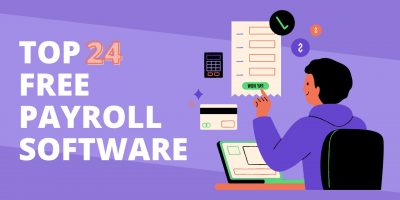
Streamline your payroll processes and ensure accuracy with free payroll software solutions.

Paylocity has secured a spot as one of the top payroll providers thanks to its convenience and comprehensive features. However, as companies’ needs evolve, we explore Paylocity alternatives and competitors that stay current with these changes.
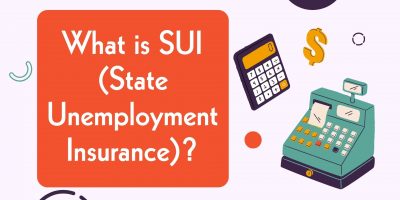
Discover state unemployment insurance, how it works, what benefits it provides, and how state unemployment insurance programs can help people while looking for a new workplace.
Used by most of the top employee benefits consultants in the US, Shortlister is where you can find, research and select HR and benefits vendors for your clients.
Shortlister helps you reach your ideal prospects. Claim your free account to control your message and receive employer, consultant and health plan leads.