
Shaping the Employee Experience: How to Design Compelling Practices at the Workplace?
Transform your workplace by addressing employees’ needs to create an excellent and rewarding employee experience.
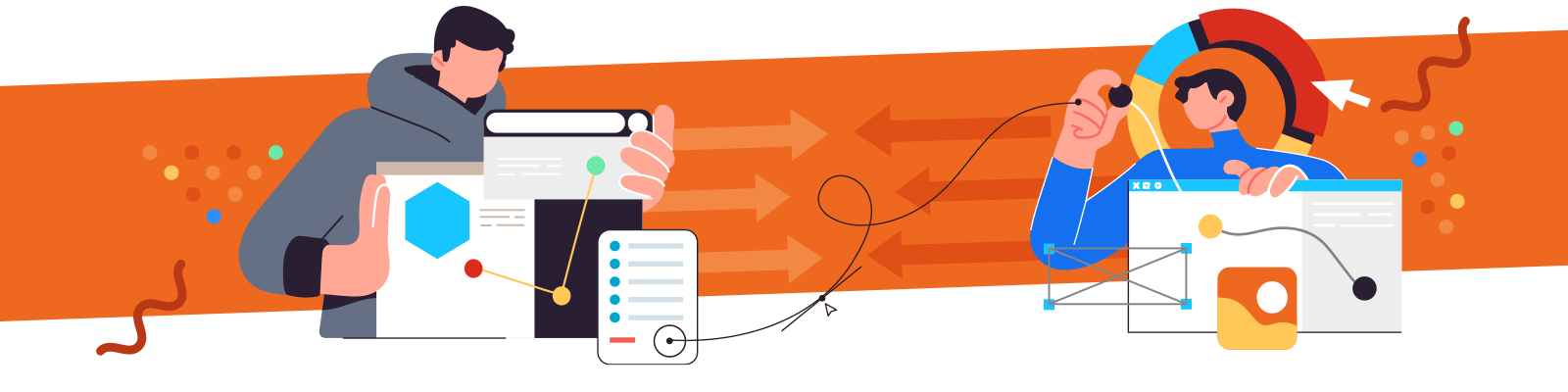
A webinar is a virtual seminar or convention that connects a global, diverse audience online using webinar software. As a result of our times, webinar platforms are a rapidly growing segment. They allow real-time collaboration and have many interactive tools to engage with the audience in a meaningful way. Finding excellent free webinar software is one of the required tools for many businesses.
As organizations around the globe switch to remote working, traditional face-to-face meetings are increasingly more inconvenient, costly, and limited in their reach.
Webinars provide a simplified solution for online meetings, improve marketing and business strategy through sales pitches, help generate new leads, and conduct user education and training seminars.
Essentially, they provide a platform where clients can communicate effectively with customers.
Webinars allow businesses to connect with employees, customers, suppliers, etc., while benefiting from cost and time savings to increase brand value and enhance online presence.
Utilizing webinars is rewarding for any business, regardless of its industry of operation. The following are benefits of using a webinar:
Hosts can achieve efficient two-way communication with a variety of viewers with the features the webinar software offers:
There are many free webinar software solutions available on the market today.
Although most free solutions offer only basic features, often with limited participants, it is still a valuable tool.
However, hosting live webinars can be a challenge.
Hundreds of participants, poor server connection, and technical issues are often common if the hosts are not familiar with the platform. A free webinar software allows organizations to test the software without affecting their budget and gain technical skills before making the investment.
In this article, we have outlined free webinar solutions or offer a free trial.
Zoho Meeting offers a one-stop solution for online meetings and webinar conferences. Users can host a webinar with ten attendees or an online meeting with two attendees with their free plan.
Some of the features available include:
Zoho Meeting has a user-friendly interface that is easy to understand and provides total security, speed, and connectivity, giving an overall quality service and excellent user experience.
|
Best Feature |
Create instant polls and raise hand engagement tool |
|
Device Compatibility |
Web-based online software, iOS & Android app, Firefox and Google Chrome extensions |
|
Number of Attendees |
Ten registrants for webinars and two attendees for meetings |
A platform that needs no introduction and has gained popularity in recent years by providing an excellent, free, feature-rich webinar solution for entrepreneurs with a tight budget.
Their free forever plan can host meetings with up to 100 interactive video participants and host unlimited group meetings for up to 40 minutes. Users can hold unlimited smaller one-on-one sessions with no time limit.
Features:
Zoom’s popularity comes from its easy-to-use intuitive design and reputation as a reliable software solution. Users can securely scale up to 50,000 people in a single live video webinar. Attendees can quickly join any webinar from their desktop, laptop, mobile device, or Zoom Room.
|
Best Feature |
Immersive virtual backgrounds |
|
Device Compatibility |
Web-client, zoom desktop client on Windows, macOS, and Linux, and it's supported on iOS & Android devices |
|
Number of Attendees |
100 participants |
The free webinar plan on Livestorm includes unlimited free webinar events, features, and moderators, but a few restrictions apply. Livestorm free webinars are limited to the following:
Nonetheless, building engaging online events is made easy with all the Livestorm features that are enabled in the free plan, including:
With their tool, you can run live, on-demand, or automated webinars. Setting up is easy as no credit card is required for signing up, and since it is a web-based platform, there is no need to install any software.
|
Best Feature |
Create a custom landing and registration page for events |
|
Device Compatibility |
Web-based online software, accessible from iOS 12.1 and Android |
|
Number of Attendees |
Ten registrants and ten live attendees |
ClickMeeting offers a 30-day free trial for testing purposes, where users can host an unlimited number of online meetings and webinars. The trial version limits up to 25 attendees for meetings and eight participants for webinars. ClickMeeting also offers 30 minutes of recording storage and 500 MB of file storage.
Besides presenting in one virtual conference room, hosts can auto-stream their webinars live on YouTube and Facebook.
Features:
ClickMeeting provides scalable solutions for various online events, ranging from smaller online meetings to huge virtual events with up to 10,000 participants.
|
Best Feature |
Auto-stream on Facebook or YouTube |
|
Device Compatibility |
Web-based online software |
|
Number of Attendees |
Up to 25 attendees |
GoBrunch offers a free version of their webinar software for an unlimited number of webinars for an unlimited time. There is no time limit in the free version, from short conferences to longer courses.
It also allows up to 120 participants per live session. The presenter and audience can engage with each otherusing features like raising hands, voting, and signs.
Features:
Presenters or participants do not need to install any application to run webinars, making this an ideal platform for training sessions or virtual events.
|
Best Feature |
Up to 120 simultaneous circle-cams |
|
Device Compatibility |
Web-based online software compatible with Chrome, Firefox, Safari, desktop, and mobile |
|
Number of Attendees |
Up to 120 attendees |
TeamViewer Meeting has subscriptions and pricing plans for companies of all sizes, including their free option for up to five participants. With TeamViewer Meeting, users can host secure, robust web meetings and stay connected to their contacts, teams, and clients.
Team collaboration is effortless with all the essential meeting tools that can be utilized, such as face-to-face videoconferencing, remote control, and session recording.
Features:
4K screen sharing
One-click instant meetings
End-to-end encryption
Mobile apps
Team chat
Multi-monitor support
Small and large businesses love TeamViewer Meeting because of its ease of use and securely encrypted meeting environment. TeamViewer Meeting installs and works on almost every desktop and mobile platform, including Windows, macOS, Android, and iOS.
|
Best Feature |
End-to-end encryption |
|
Device Compatibility |
Web client, desktop client on Windows, macOS, and iOS & Android devices |
|
Number of Attendees |
Up to five attendees |
Dialpad Meetings, also formerly known as UberConference, is a cloud-based webinar platform offering a free plan with unlimited meetings.
The meetings have a time limit of 45 minutes per session with an attendance of ten participants. Its seamless integration allows users to schedule meetings directly from their Microsoft or Google calendars, log any activity in Salesforce, etc.
Features:
One unique feature is that this software has built-in AI features available with their paid business plan, such as real-time transcription that instantly captures what was said and by who on every call.
|
Best Feature |
Integrations with Salesforce, Evernote, Slack, etc. |
|
Device Compatibility |
Web client, Chrome extension, desktop client on Windows, macOS, iOS & Android devices |
|
Number of Attendees |
Up to ten attendees |
Google Meet, or formerly Hangouts Meet, is a platform that needs no introduction. Developed by Google, their free plan allows users to host an unlimited number of secure video meetings with 100 attendees for up to one hour.
One-on-one meetings have a time limit of 24 hours. Small businesses can find great value in using this software. It offers a meeting experience with all the standard features at no cost.
Features:
Overall, Google Meet is a robust and hassle-free solution for any business looking for a stable and secure connection. Users can join from a browser, so there is no need to download anything, making it incredibly easy to use.
Google Meet is supported in all the most popular web browsers: Chrome, Firefox, Microsoft Edge, Opera, and Safari.
|
Best Feature |
Live closed captions |
|
Device Compatibility |
Web-based, supported iOS & Android devices |
|
Number of Attendees |
Up to 100 attendees |
RingCentral Video is a feature-rich webinar software that offers an all-in-one business communication solution. The RingCentral Video pro plan is entirely free. It provides users with an unlimited number of meetings for up to 100 participants with a 24-hour meeting duration – above the industry standard.
Included in their free plan is also a 10-hour-long cloud recording of any webinar for up to a week.
Features:
Altogether, this is a great offer considering the value provided to users. This plan is always free, and there is no credit card required. Users can join quickly from their browsers.
|
Best Feature |
Cloud recording |
|
Device Compatibility |
Web-based, supported iOS & Android devices |
|
Number of Attendees |
Up to 100 attendees |
As their name suggests, FreeConferenceCall is entirely free of charge. This conferencing solution has an innovative approach to pricing by asking users to contribute what they feel is fair.
It is ideal for users who want to try this software, small businesses, and startups hosting high-quality audio and video conferences for up to 1,000 participants.
Features:
Users can seamlessly integrate their accounts with apps like Slack, Evernote, and Dropbox to improve collaboration and productivity.
|
Best Feature |
1,000 participants |
|
Device Compatibility |
Web-based and supported iOS & Android devices |
|
Number of Attendees |
Up to 1,000 attendees |
In conclusion, there are numerous free webinar software tailored for different purposes. Organizations can find a suitable platform to connect and engage with their global audience at no cost.
Browse our curated list of vendors to find the best solution for your needs.
Subscribe to our newsletter for the latest trends, expert tips, and workplace insights!

Transform your workplace by addressing employees’ needs to create an excellent and rewarding employee experience.

Explore valuable employee training statistics that show the growing demand for work training and development.

As companies plan for 2025, competitive salaries and mandatory benefits no longer suffice. Instead, voluntary benefits are taking center stage, proving to be a valuable aid for long-term business growth.

A decade ago, it was Millennials. Now, as the latest addition to the workforce, Gen Z’s work ethic takes the spotlight. Are the rumors true?
Used by most of the top employee benefits consultants in the US, Shortlister is where you can find, research and select HR and benefits vendors for your clients.
Shortlister helps you reach your ideal prospects. Claim your free account to control your message and receive employer, consultant and health plan leads.