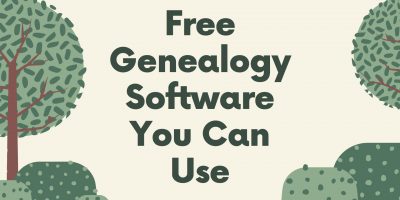
Free Genealogy Software You Can Use in 2024
Explore free genealogy software solutions and their helpful features to discover more about your family roots and ethnicity.
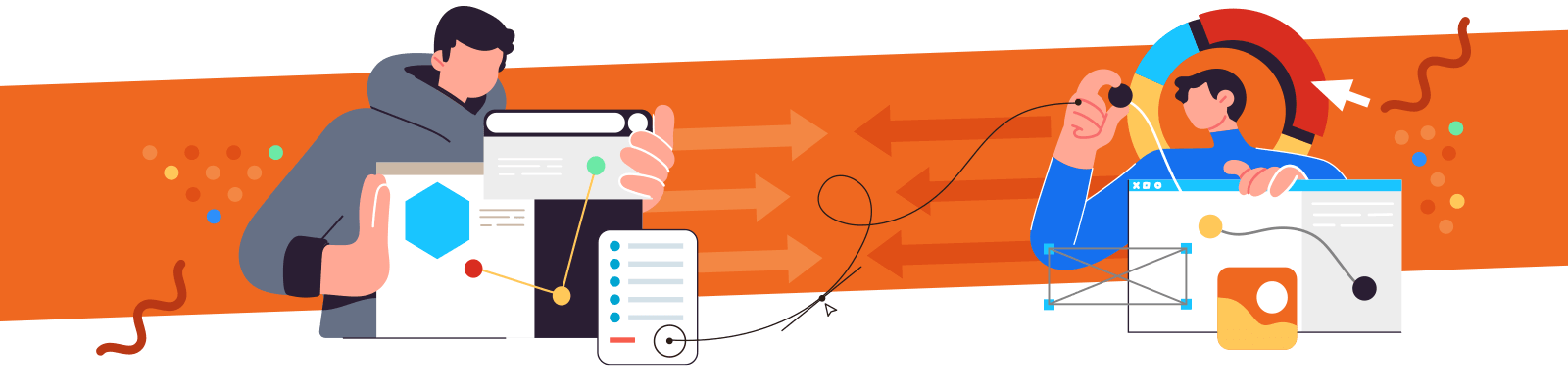
Webinars have simplified workplace communication, collaboration, and knowledge sharing for decades. This was even more true during the pandemic, when we experienced the scope of their influence, convenience, and reach.
Webinar software became the go-to tool for employers trying to navigate the restrictions and continues to be widely used following the pandemic due to its benefits.
In fact, the webinar software market is currently valued at $4.79 billion, with predictions to reach almost double – $9.42 billion, by 2031.
With higher demand comes higher supply, leaving companies with a complicated choice and changing the focus from whether to purchase webinar software to how to select the best one.
Small, enterprise, integrated, automated, with or without captions, free, paid—there are seemingly endlass options available. Therefore, to answer the question of how to choose webinar software, this Shortlister article examines key considerations when purchasing one, including features, capabilities, cost, and more.
But first, what is webinar software?
Webinar software is a digital tool or platform for facilitating online seminars, workshops, presentations, and other remote events. Its features also allow the recording, sharing, and monitoring of web conferences and events, as well as real-time interaction between participants from different locations through video, audio, screen sharing, chat, polling, Q&A sessions, and more.
This software typically includes functionalities to manage registrations, send invitations, record sessions, and analyze attendee engagement.
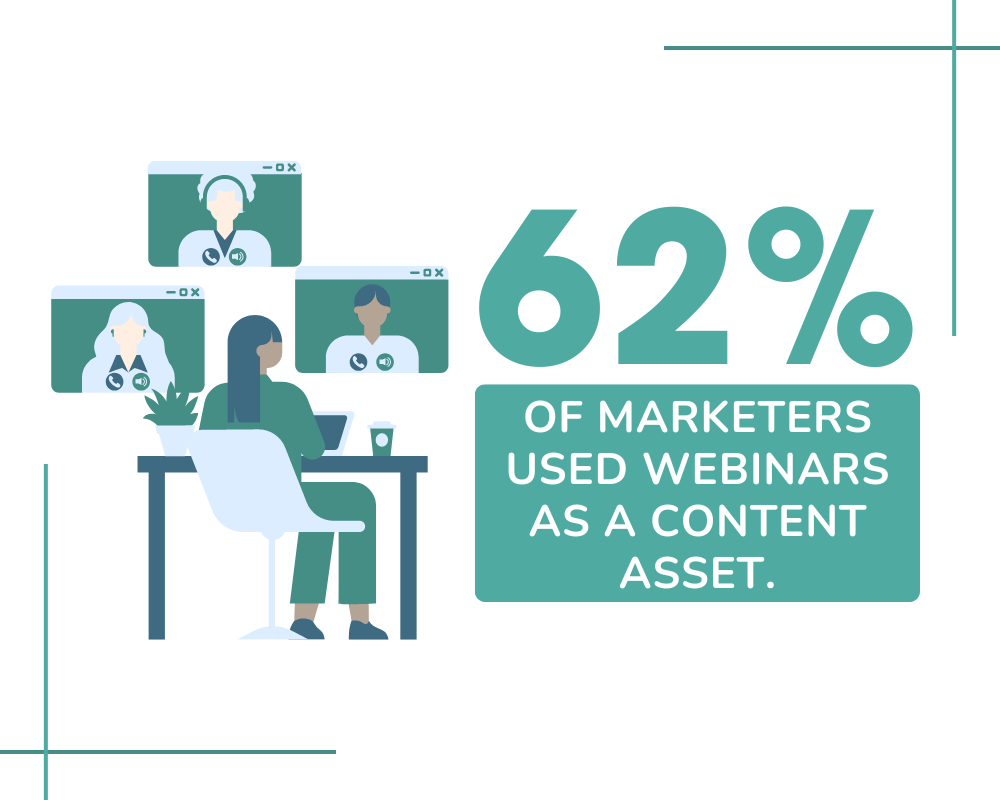
The corporate world thrives on connections, and webinars have become a key enabler.
In fact, according to a 2023 B2B Content Marketing Report examining the influence of content assets, webinars were ranked second in terms of their effectiveness for marketers. The report also shows that 62% of marketers used this form of content, putting it in fourth place after short articles, videos, and case studies.
With the right solution, webinars’ reach goes even further, making them an inseparable part of HR tools, lead generation strategies, and employee engagement initiatives.
A much-appreciated addition to this is their cost-effectiveness since webinars eliminate the need for travel and physical venues while offering scalable solutions that accommodate different audience sizes.
If we add expanding audience reach due to a lack of geographical limitations and strengthening brand perception to the list, it’s evident why businesses need webinar software.
Now the question is how to choose webinar software that’s good enough to achieve all this and more.
Understanding how to choose webinar software involves evaluating features that align with the business objectives and audience requirements. Each company’s decision-making process is unique and influenced by organizational goals, size, budget, etc. In addition to meeting business needs, it’s crucial to prioritize features that resonate with the audience.
From intuitive design to robust support services, let’s examine all the essential considerations and what to look for in each one.
What to look for: An intuitive interface, organized dashboards, coherent features, and consistency.
Minimizing the learning curve can maximize audience engagement.
In other words, an easy-to-use platform ensures hosts and participants alike can focus on the content, not the controls.
Thus, seamless navigation and quick learnability are initial indications of reliable software for webinars and any other digital tool. This aspect should be among the first things companies consider when choosing webinar software, regardless of size, budget, or goals.
What to look for: Interactive tools, automation capabilities, customization, and live and recorded webinar features.
The features and functionalities of a webinar software depend on the provider. However, the minimal requirements should include the following:
Beyond this, providers can offer marketing tools, mobile compatibility, international dial-in numbers, extensive integrations, etc.
What to look for: Integrations with CRM systems, email marketing platforms, and project management tools.
Webinar software should complement the company’s exciting digital ecosystem.
That means the tool integrates well with CRM systems, email marketing platforms, and other project management tools to handle attendee data more efficiently and nurture leads post-webinar.
Moreover, integrated analytics provide deeper insights into attendee engagement and webinar performance, empowering data-driven decision-making for future events.
This consideration often comes hand in hand with the next one – customization or scalability.
What to look for: Customizable features and a flexible range of attendee capacity.
According to webinar statistics by Contrast, most webinars (83%) are small-scale, with less than 50 live attendees. However, what might start as a small meeting today could evolve into a global conference.
Software’s scalability ensures both, meaning it can change, be customized, and follow the evolving needs of growing companies.
In other words, the webinar tool should accommodate expanding attendee numbers, support increasing engagement levels, and integrate with existing technology infrastructures.
This capability ensures the software can manage more comprehensive events without compromising performance or user experience.
What to look for: Insights into attendance rates, participation levels, and interaction metrics.
Data-driven insights can shape current and future strategies and fine-tune webinar performances. That’s why analytics and reporting capabilities are essential in understanding how to choose webinar software.
Robust analytics allow hosts to track attendee behavior during webinars, including attendance rates, interaction levels (such as questions or polls answered), viewing durations, and more. These insights help understand audience interests and engagement patterns.
At the same time, detailed reporting features ensure all this data is neatly delivered and easily accessible for comprehensive evaluation and strategic planning.
What to look for: End-to-end encryption, secure authentication methods, and compliance with data regulations.
In the digital age, security is paramount.
As data breaches and cyber-attacks become more sophisticated, security and privacy features should stay one step ahead.
Therefore, strong encryption, secure logins, and compliance with data protection laws aren’t just nice-to-have features, but are necessary. Reliable webinar tools depend on them to uphold the privacy and safety of hosts and participants alike.
Moreover, these measures are essential in guarding against unauthorized access, data breaches, and cyber threats, ensuring a secure environment for sharing sensitive information.
What to look for: Flexible pricing and value at every price point.
There are two types of webinar software: free and paid.
The latter, paid software, can either be pay-per-use or subscription-based.
Pay-per-use means the provider charges a fee per webinar, while the subscription type typically requires a flat monthly or annual fee (usually with a discount). Which one a company chooses depends on its budget, needs, and the value offered.
What to look for: Quick and responsive support and comprehensive knowledge.
Even with the most dependable software, unexpected issues can arise. In such cases, knowledgeable and responsive customer support is crucial. It helps address problems or questions promptly, reducing disruptions to the webinar schedule.
Reliable providers usually offer multiple support channels such as phone, email, and live chat, ideally with 24/7 availability. Tutorials and FAQs are a plus, as they provide quick solutions to common issues.
Additionally, reviewing customer feedback can offer valuable insights into the support quality, including response times and problem resolution effectiveness.

Continuing the case-by-case argument, what qualifies as “top webinar software” for one company may differ significantly for another.
For example, employers looking for a familiar user experience can benefit from platforms like Zoom, which grew exponentially during the pandemic-induced work-from-home. Zoom is also suitable for growing businesses and enterprises due to its scalability and integration with other tools.
On the other hand, those who need extensive webinar features and secure hosting options may benefit from WebEx or BigMarker. Both providers offer excellent video capabilities, screen-sharing options, and integration with collaboration tools.
ClickMeeting can be an excellent choice for simplicity. The software offers customizable registration pages, automated reminders, and strong customer support.
For free webinar platforms, Livestorm emerges as a solution. The provider offers a feature-limited free plan in addition to its premium subscriptions.
These providers represent just a fraction of the many great providers out there and are an excellent example of the diversity of choices we now have.
Whether the priority is user-friendly interfaces, robust features, or seamless integration, there’s one for everyone. Exploring these options allows employers to find the perfect fit for hosting engaging and effective online events.
After addressing how to choose webinar software and reviewing leading market alternatives, one final question remains – how much does webinar software cost?
Webinar software costs vary widely depending on the features and the provider.
Basic plans start at around $10-$50 monthly, while enterprise-level options can exceed $500 monthly and even go in the thousands.
Factors like attendee capacity, recording storage, and additional features such as analytics or integrations influence pricing. Some providers offer tiered pricing with varying levels of functionality to suit different needs and budgets.
Many providers also offer free plans. Although they have limited features, these tools can be an excellent way for businesses to explore before committing.
In conclusion, as the market evolves and webinars find their purpose in the workplace, understanding how to choose webinar software becomes increasingly relevant.
After all, investing in quality improves the efficiency of online meetings and events, strengthens connections, and drives better communication, engagement, and collaboration.
Content Writer at Shortlister
Browse our curated list of vendors to find the best solution for your needs.
Subscribe to our newsletter for the latest trends, expert tips, and workplace insights!
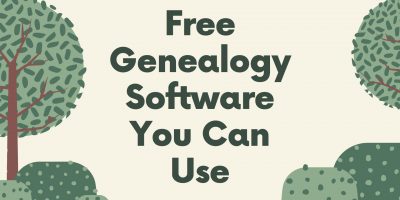
Explore free genealogy software solutions and their helpful features to discover more about your family roots and ethnicity.

Get equipped with insights on selecting the right HR software for startups, including tips for successful implementation.

Explore the transformative influence of BI solutions on contemporary business strategies.
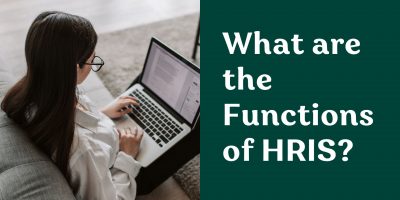
Explore how HRIS streamlines HR operations while at the same time improving employee engagement, compliance, and organizational efficiency.
Used by most of the top employee benefits consultants in the US, Shortlister is where you can find, research and select HR and benefits vendors for your clients.
Shortlister helps you reach your ideal prospects. Claim your free account to control your message and receive employer, consultant and health plan leads.