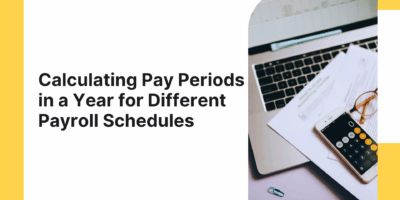
Calculating Pay Periods in a Year for Different Payroll Schedules
Payday might feel like just another date on the calendar, but it’s the difference between stability and stress for millions of employees.

Many new and established companies may be deciding between outsourcing payroll or keeping it in-house.
Surprisingly, this simple decision may heavily affect the company’s time and costs.
This short guide will cover the ins and outs of the complicated job of running payroll and the different methods and payroll services businesses use to compensate their employees.
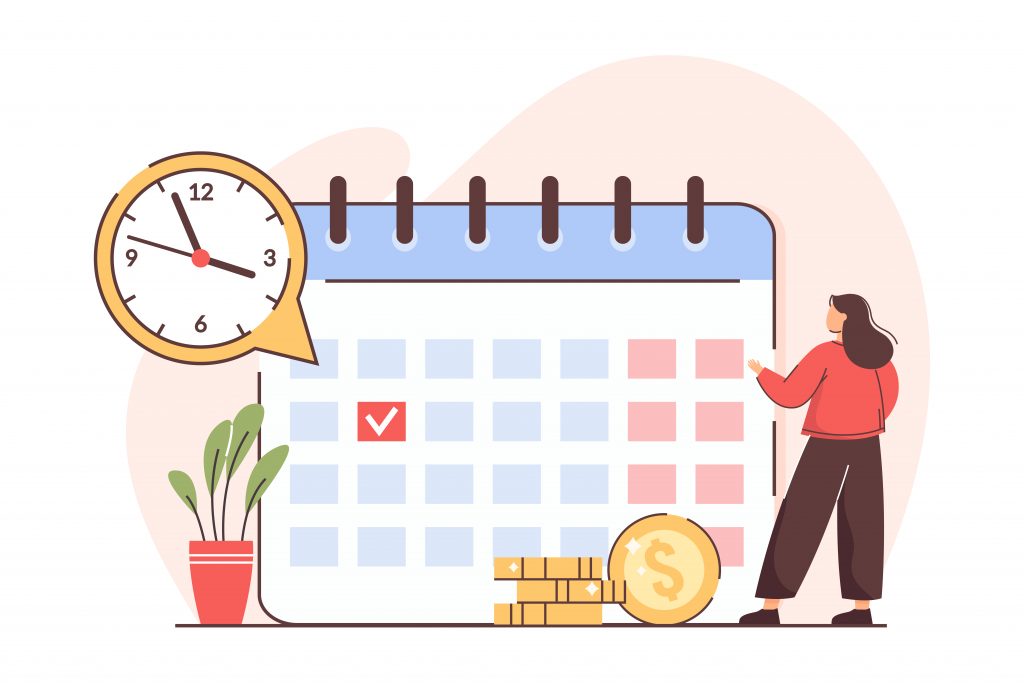
Simply put, payroll is the business process of paying employees for their work.
However, the term “payroll” may also refer to:
Businesses must keep a record of all employees and accurately compensate employees for a set period or on a given date.
The payroll process involves calculating wages, withholding deductions, filing payroll taxes, and creating payments. Although the correct way to calculate payroll will vary depending on the local laws and your business, the following steps explain the general process.
Before you can even begin to run payroll, employers need to collect payroll information from their employees.
Every employee needs to fill out a Form W-4, as this form will provide employers with information such as federal income tax withholding, along with the name, address, and Social Security number (SSN) of each employee.
For employees paid on an hourly basis, employers need to keep track of their hours worked. This step aims to ensure that employees are paid for their work.
This is usually done through a time and attendance system, tracking apps, or a spreadsheet. There is no need to do this for salary employees, as they are paid a fixed amount every period.
Employers need to track the time employees take off for holidays, sick time, and vacation if an internal policy states how much time employees are allowed to take off.
A wage is paid to an employee based on the hours worked.
Employers typically set a specific rate of pay for each hourly worker. To calculate the total wages earned within a particular pay period, you need to multiply the hours worked by the rate of pay.
Salaried employees are paid a fixed amount every pay period. Typically, salaried employees are given a yearly salary, divided by the number of pay periods in a year.
Another item to calculate is overtime work and its set rate, pay differentials for shifts worked, or hazardous duty pay. After these calculations are added up, the end amount is an employee’s gross pay. The next step is to calculate any deductions to determine the net pay.
The managers or supervisors of the workers review the hours submitted and approve or make amends to the time information.
Deductions, such as payroll taxes and garnishments, are calculated depending on an employee’s gross pay. The payroll taxes include federal income tax, state income tax, local income tax, federal unemployment tax, state unemployment tax, Medicare tax, and Social Security tax.
After these calculations are completed, the end amount is the net pay an employee receives.
This step usually involves creating a pay record by entering the information into a computer system or sending it to a third-party payroll management system.

Payroll is a multi-step process for any business.
All companies must follow the same lengthy steps to process payroll regardless of their size. There are several methods that companies can choose from with varying degrees of involvement and pricing.
Typically, payroll is handled by the accounting, financial, or human resources department.
However, small businesses have limited resources, so they choose to do payroll manually. As your business grows, payroll becomes more challenging to do yourself, it is time-consuming and could lead to costly mistakes.
Manual payroll is not the best long-term solution.
Considering the payroll process is complicated; many organizations outsource it to a third party specializing in accounting to ensure they remain compliant with federal and state tax and labor laws.
One drawback of outsourcing is that individuals outside of the business have access to sensitive information. However, that issue is easily solvable with an NDA agreement, which mitigates the risk.
Employers must also keep in mind that outsourcing to an accountant or bookkeeping firm can be expensive.
You may be wondering how to optimize and streamline your processes.
Turns out, payroll software is automated to calculate wages and taxes efficiently, on time, and inexpensively.
There are many benefits that both employees and employers can enjoy from having payroll service software. In many cases, payroll software is cheaper than outsourcing and may help you save time and money.
Moreover, you might even consider hiring an in-house payroll specialist that gives the company data protection freedom and additional resources for other payroll projects.
You may not realize it, but a reliable software system will provide many benefits to your employees.
Payroll software allows employees to better understand their pay and taxes and feel at ease knowing they will be paid consistently and on time each month. Employees can calculate upcoming paychecks, receive paystub reminders, and calculate payroll taxes.
Other functions for employees include:
An unreliable business that pays its employees late or incorrectly calculates their pay will negatively affect their morale.
By using a precise and efficient system, employers ensure a positive and healthy working environment.
Instead of manually entering long paystubs, HR administrators rely on payroll software to accurately calculate, stay up to date with current taxes, and free up valuable time.
One survey by Deloitte showed that 91% of businesses utilize only one payroll system, and the other 9% utilize two or more systems, with 74% of them further stating that they use cloud-based technology.
Payroll software not only saves HR administrators time, effort, and money, but also provides a safer and more secure way to store financial records and data.
Some essential payroll functions for HR administrators:
Best of all, you can now streamline this process, tailor it to your needs, and ensure your business adheres to all the tax and employment regulations.
Companies are switching from outdated spreadsheets and practices to accurate and compliant solutions.
Advancements in technology have given businesses the option to use many sophisticated solutions. Most of the solutions available on the market are scalable, easy to implement, and cater to your requirements.
We have listed some features to consider when selecting a payroll system for your business.
|
Intelligent Tracking |
Compliance |
Reporting and Analytics |
|
Payroll audit support (to secure payroll compliance with employment laws, verify tax withholdings, spots human errors, and prevents payroll fraud) |
Automatically update the federal, state, and local tax information when an employee's home/work address changes |
Multiple report delivery options – paper, email, and 3rd party delivery |
|
Multiple pay variables (split shifts, shift premiums, bonuses, double time, overtime, vacation, sick time, etc.) |
Process W-2 and 1099 forms |
Pre-process register |
|
Multiple pay variables combined into one payment per employee (e.g., employees can receive an annual bonus in the same paystub as a normally scheduled paycheck) |
Accept electronic and on-demand submission of W-2s and automatically mail W-2s and 1099s to employees |
Payroll register report |
|
Combination of W-2 and 1099 wages from multiple income sources into one paystub per employee |
Compliance with FLSA for bonuses, commissions, and other adjustments that impact payroll practices over multiple weeks |
Payroll tax filing report |
|
Gross-up calculations (i.e., money added to a payment to cover the income taxes the recipient will owe) |
Prepare and e-file the required IRS 1094 and 1095 forms |
Payroll tax deposit report - taxes deposited with tax agencies on the employer's behalf - reflecting variables such as filing date, dollar amounts, and payroll period. |
|
Multiple pay cycle options available (weekly, bi-weekly, semi-monthly, monthly, etc.) |
Issue ACA compliant W-2s that include aggregate health care costs |
Individual paycheck history report |
|
Time off reports |
||
|
Payroll tax liabilities report |
||
|
Workers' compensation report |
||
|
401(k) contributions report |
||
|
Deduction's report |
||
|
Accrual report (monthly accruals posted to accounting) |
||
|
Employee census |
||
|
New hire reports |
||
|
Detailed reports divided by types of costs/liabilities before processing payroll |
||
|
System error and warning report, listing discrepancies for all employees for the pay period |
||
|
Tracking and audit tools to monitor the full-time status of employees |
Pandemic payroll adaptations – due to the pandemic, payroll management systems began providing support to HR professionals to help them better understand the new laws that were implemented into the existing payroll structure, as well as the impact they will have on payroll.
New legislative rules relating to payroll included: Paycheck Protection Program (PPP) loan, part of the Coronavirus Aid, Relief, and Economic Security (CARES) Act, Employee payroll tax deferral, new tax credits, and paid leave laws through the Families First Coronavirus Response Act (FFCRA).
International payroll solution – The new era of global business expansion, flexible and remote working beyond borders, enhanced the need for international payroll solutions.
Companies are looking for flexibility in payroll systems that support international work locations and allow for hiring employees and paying contractors located in other countries.
Managing international payroll requires multilevel benchmarks in legal, tax, international banking, compliance, and local payroll practices.
The bottom line is, that regardless of your industry, a quality payroll solution can provide many benefits to your organization.
Whether you are a new business or a seasoned professional, understanding this aspect of your business is crucial for success.
Browse our curated list of vendors to find the best solution for your needs.
Subscribe to our newsletter for the latest trends, expert tips, and workplace insights!
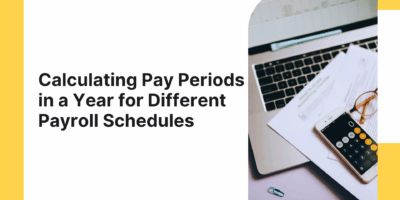
Payday might feel like just another date on the calendar, but it’s the difference between stability and stress for millions of employees.

While Paycom has set a high standard in payroll services, our guide to its top competitors and alternatives reveals other innovative solutions that can transform your HR and payroll operations.

How is cloud-based payroll, a fully automated way of payroll processing that leverages the power of cloud computing, revolutionizing the industry? Analyze the best cloud-based payroll software vendors and learn how to choose the right one and implement it in the workplace.

Explore the purpose and significance of a 147c letter, understand what it is, and when you should request one.
Used by most of the top employee benefits consultants in the US, Shortlister is where you can find, research and select HR and benefits vendors for your clients.
Shortlister helps you reach your ideal prospects. Claim your free account to control your message and receive employer, consultant and health plan leads.